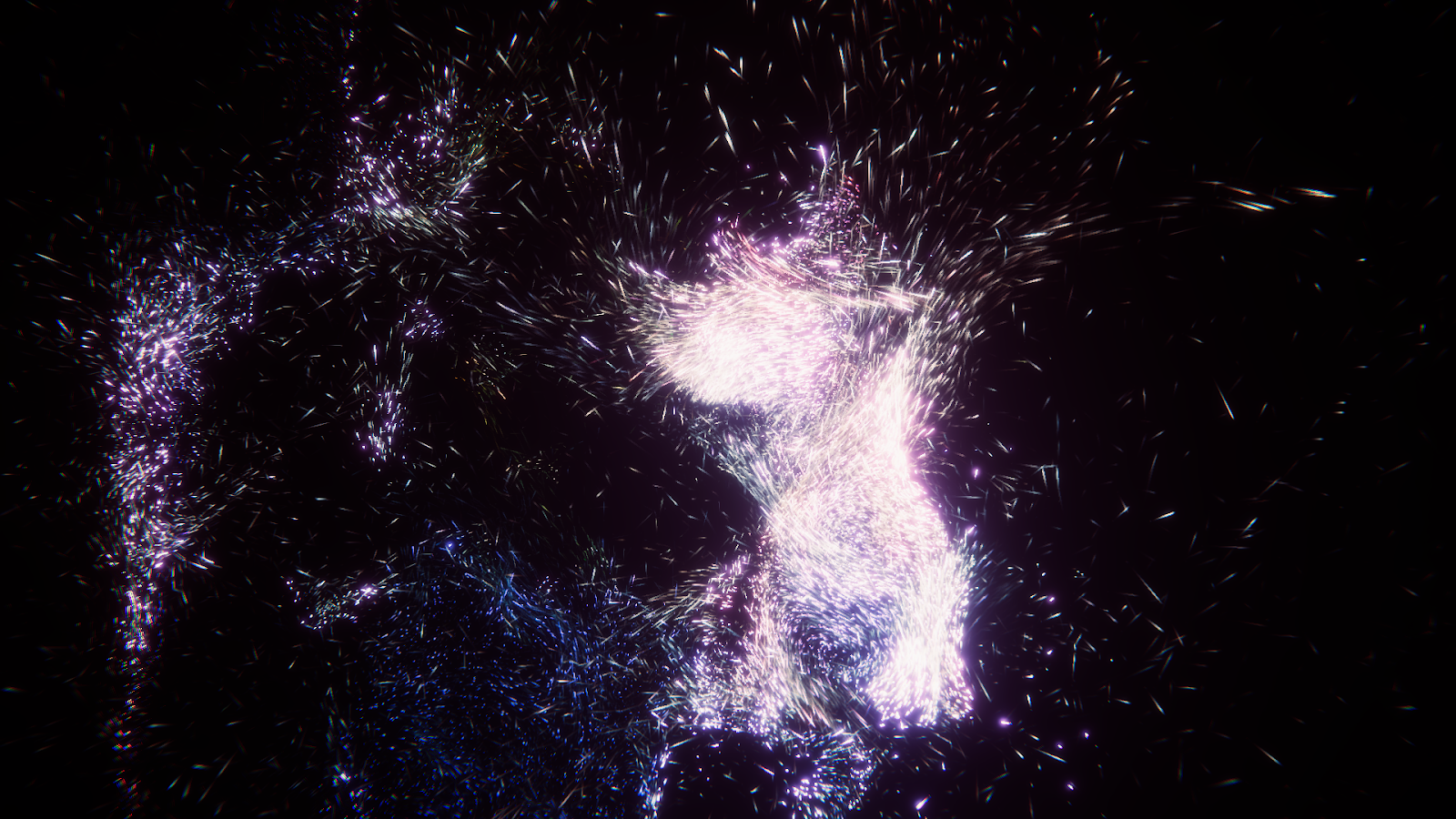Experiments
Microsoft Hololens Review
Oct18
Shared By John Flores
CEO

We were lucky enough to get invited to a very special Microsoft Hololens demo in Seattle a few weeks ago where we had a chance to get up close and personal with Microsoft’s newest foray into the VR community. This event was closely controlled and there are a lot of really interesting secrets that we can’t share with you, but there is a lot that we can so here is what we learned from the good folks at Microsoft.
Hololens is the new headset based VR and AR system that Microsoft is very slowly rolling into production. It was first publicly announced in January of this year and press has been creeping out about it ever since. It is really hard to tell from the press what the end user features will be since many of the videos are renderings of what the person is seeing, not the in headset view itself. To make a not very clear picture murky, Microsoft asked us not to share the specifics of the in-headset view with anyone. Rest assured that there is actual VR going on in the headset and it does actually look really good.
A Different Approach
Hololens is the smallest and lightest VR/AR unit that I have ever used. It is compact, comfortable to wear once it is adjusted for you and the resolution is as good as anything on the market, if not better. The other nice thing about this unit vs. the competition is that it is actually running a self contained Windows 10 system internally. It does not need to be constantly connected to your computer to function. One of the coolest things about the demo was the ability to move around unobstructed while wearing the headset, an experience I cannot have with the Oculus DK2 units we use.

Most of the demo experiences we were able to try were short so there was not a chance to see how the unit functioned in long term usage, but I noticed some things that make me think the battery and heat dissipation do not lend themselves to long usage. The headsets were not used for more than one demo in a row and were put on cooling/charging racks between demos. The units also became noticeably warm when using them for more than about 10 min at a time. This is obviously an issue that Microsoft is working on for their production model as they were actively compensating for it in usage.
VR/ AR/ Regular R
The device is relatively intuitive to use, and responds to a series of easy to learn voice and gestural commands. You can use voice commands like scale, scan, rotate or follow to set the interaction mode you are currently in. After that, a series of gestural commands like pinch and tap can move and edit items or windows according to the prescribed mode. I have to say that for an all in one system with this many command options, I was impressed with how seamlessly it was integrated.
While it was clear that this technology is still in beta, some of the use cases that were presented were very compelling. Some of the most interesting uses of the technology seemed to be as a teaching tool. I was given a demo where I was asked to complete a task I have never done before while being instructed by another live person on Skype. What made this different is that the Hololens superimposed the skype window on the side of my vision, while letting me see my workspace in the majority of the window. The unit also fed what I was seeing to the instructor and allowed them to notate my screen in real time. When I couldn't find a component, the instructor could circle it in my vision, and draw an arrow to where to place it. Using the Hololens like this made me realize some of the untapped potential in industrial AR.
In addition to the really compelling AR demos, we were given some pure VR experiences in which we were using the unit more like an Oculus. I got put into a group that was primarily from retail companies so my demos were mostly retail based, but it was easy to see how this unit can be transitioned into other industries. VR mode on the device works like an Oculus with a Leap Motion connected and lets you be more naturally interactive with the virtual world due to the hand tracking and gestural commands. I noticed that the hand tracking system is actually pretty good and usable, and that might be the most revolutionary thing about the VR side of this device. The hand tracking actually works. I have used several hand tracking devices and none of them felt prime-time ready. This is the first time I felt like I could really use the functionality in a real world setting.
The next big thing?
The Hololens clearly offers some features that feel revolutionary for the VR/AR market. It is a better integration of the technology into real world situations than I have seen from any other company at this stage of development. It will be interesting to see where Microsoft is capable of taking this in the coming months before we see a consumer version. I think that if they are able to address the issues that they are clearly aware of, they are going to have a novel and useful entry into the VR/AR landscape.
Britelite Immersive is a creative technology company that builds experiences for physical, virtual, and online realities. Read more about our capabilities or view our work.