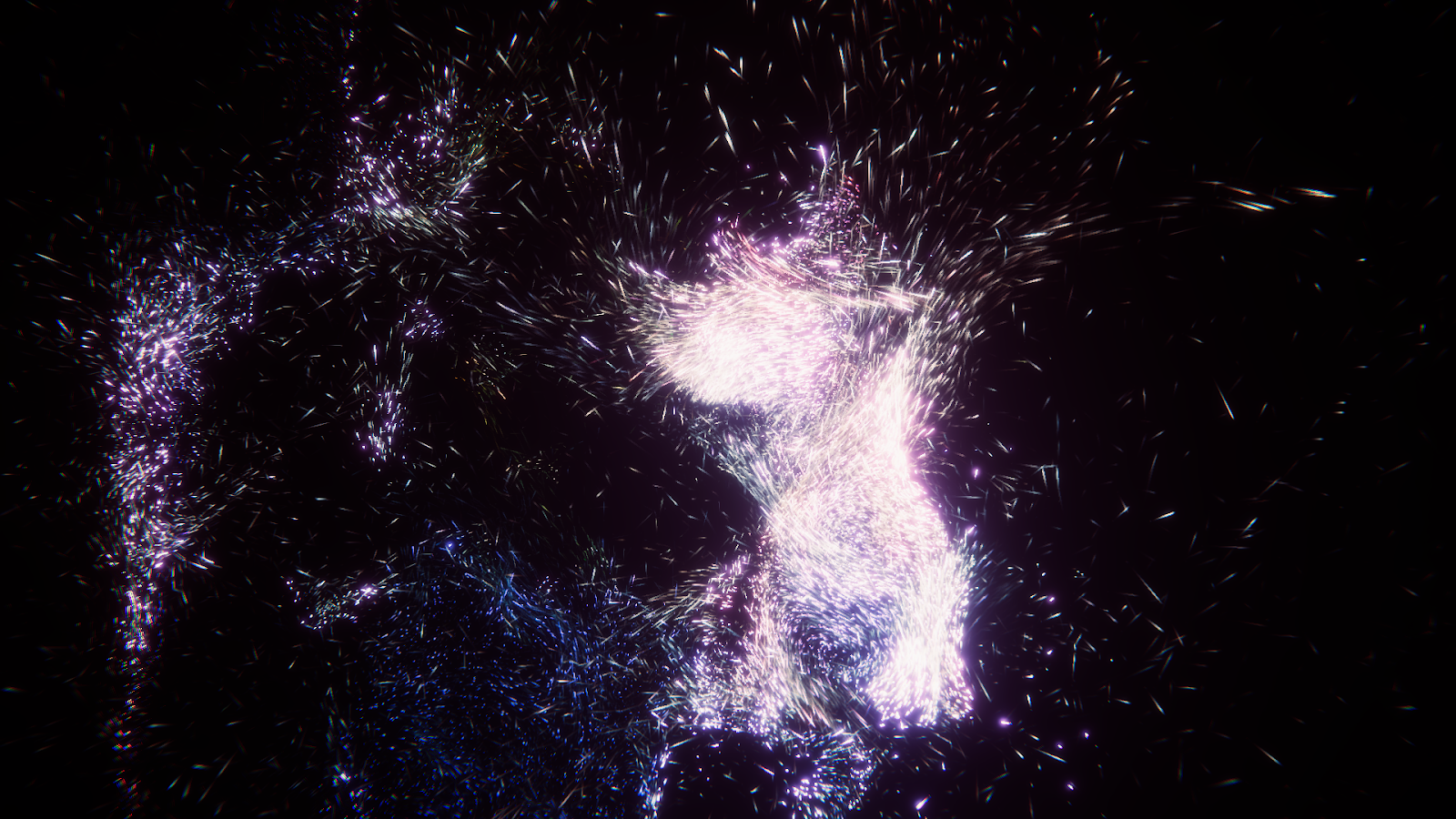Experiments
C4D R17- Takes on Takes
Oct18
Shared By John Flores
CEO

We use a lot of tools to get the job(s) done around here, it can take a team of 6, all using a different primary tool to get a project from concept to completion. There are a few tools that we find ourselves using time and time again, and high on that list is Cinema 4D. Cinema, or C4D or that Cinemaflex, if you aren’t into the whole brevity thing… is a 3D ( not 4D for some reason) animation, modeling and render engine. It is one of, if not the main 3D modeling environment that we use when creating 3D content for clients. We have been really loving R16, but we knew something else was coming… build R17.
R17 came out about a month ago and we have been using this time to get a good handle on the new features. Some of the new things that we are really excited about in this version include their new color selection system, the new pen/spline tool and the most revolutionary feature for our workflow, the takes system.

The color selector system in R17 is much deeper and targeted than it was in previous versions. The classic RGB color sliders have been replaced by a more in depth menu that is akin to some of the aftermarket plugins for the same purpose. The big difference here is that the new functionality is native to C4D and implemented in a much more clean and intuitive method than the plugins we were using to accomplish similar results.
The Pen tool also got a major redesign in R17. In previous versions, users could select from a variety of pen and spline tool options. The pen is now the all-mighty tool for all types of free hand interaction and spline creation. The pen tool also has much more visual feedback than previously with the predicted lines and curves being shown in real time as you are working with an active tool. It is also a nice feature that there is much less tool switching as users are working to create complex shapes, leading to a more refined and tuned workflow.
Speaking of refined workflow… if you were only going to download R17 for one thing, takes is that feature. Takes works like an archive of scene options and changes that are all stored and easily accessible from the takes panel. A take is basically a macro of a series of changes that have been made to a scene. By scrubbing through the takes you can activate large numbers of changes all at once, you can even export all your takes with a single click. This has made it considerably more effortless to show Creative Directors and clients options for a scene without a large amount of clicking or accidentally forgetting to turn on or off something in the scene.
There are so many options of how the takes feature can be used that we are still finding new applications every time we start a new project. When we need to make a set of wireframes, we can create the entire set of shots within a single C4D file. We can save the general background and set pieces, while allowing for quick and intuitive changes of central elements. There are changes that we can make in one click that used to take hours, or as one of the designers said, “I’m not even sure how we did this last month.”
As you can see takes is saving us a ton of time as well as a ton of hard drive and file space. I now have exponentially fewer projects in a client folder than I did before and I am not having to reproduce work over and over again to get a cohesive scene. The increase in speed and efficiency that the new R17 introduces makes it a must have for anyone who is using C4D on a professional level, and I don’t say that often.
Britelite Immersive is a creative technology company that builds experiences for physical, virtual, and online realities. Read more about our capabilities or view our work.